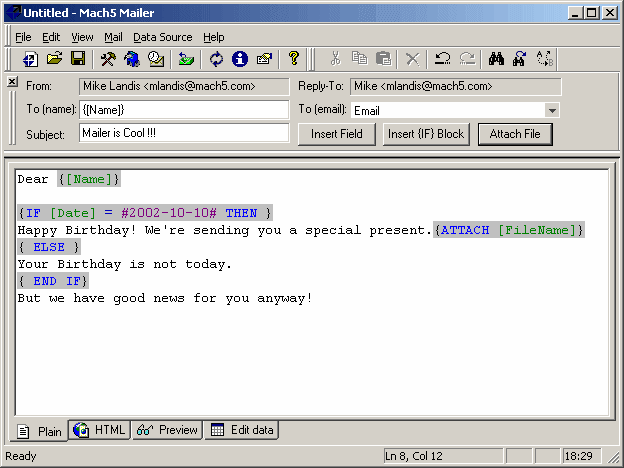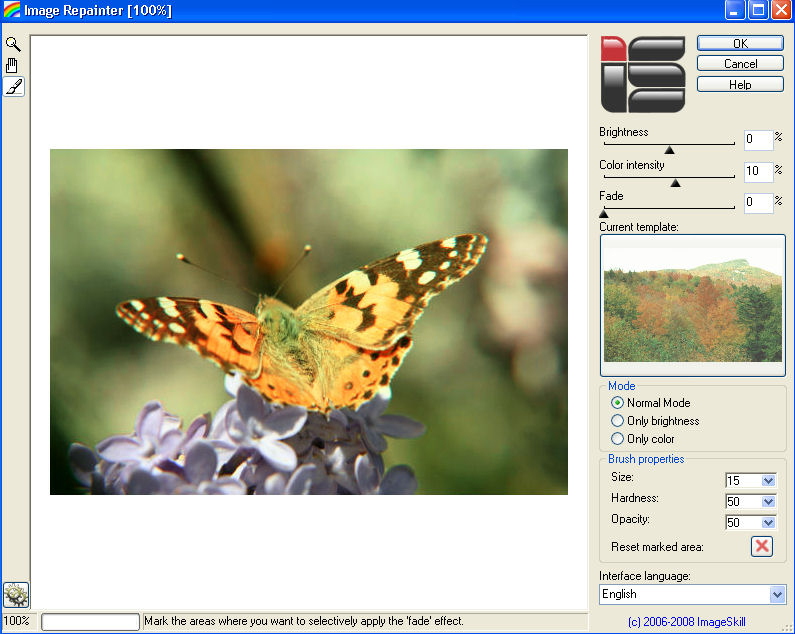Image Repainter 1.5
Kategória programu:
Grafika > Grafické editory
Operačný systém:
Win98, WinME, WinNT 3.x, WinNT 4.x, WinXP, Windows2000, Windows2003, Windows Vista Starter, Windows Vista Home Basic, Windows Vista Home Premium, Windows Vista Business, Windows Vista Enterprise, Windows Vista Ultimate, Windows Vista Home Basic x64, Windows Vista Home Premium x64, Windows Vista Business x64, Windows Vista Enterprise x64, Windows Vista Ultimate x64
Krátky popis k programu Image Repainter:
Teraz máte možnosť stiahnuť si softvér Image Repainter vo verzií 1.5 od autora ImageSkill Software. Stiahnutie je samozrejme zadarmo, bez nejakých skrytých poplatkov. Popis programu Image Repainter je v anglickom jazyku, ale pod ním sa nachádza aj orientačný preklad v slovenskom jazyku. Ospravedlňujeme sa, ale tento preklad je značne nedokonalý. Bol totiž vytvorený automatickým prekladačom. Použili sme ho preto, aby aj ľudia, ktorí nemajú dobrú znalosť anglického jazyka mali predstavu na čo slúži softvér Image Repainter ..
Popis od autora programu - ImageSkill Software v anglickom jazyku:
Image Repainter is Photoshop-compatible plug-in for Windows that borrows prototype image color characteristics to change colors of a source image. Image Repainter allows the user to express pleasing colors from desirable prototype image to images to be corrected. It is very useful for recoloring of a series of image shots, especially where slightly different lighting and camera settings produced different color appearance in each photo. It is based on the modified method of matching color histogram statistics of the source image to those of prototype image.
Running the plug-in the image to be changed color is appeared in the main window. Image Repainter has user-friendly interface. The user can set the folder with desirable template images and select any of them as prototype. It is viewed in the small preview window to the right of the main one. The plug-in has three modes of operating: Normal Mode, Only Brightness, and Only Colors. The first one corresponds to the borrowing from the prototype image all statistical information (both chromatic and brightness). The second one is relevant to borrowing from it only brightness statistical information, and the third one - borrowing from it only chromatic content. Under given mode the statistical characteristics of the source image are changed automatically according to those of the prototype image. To make the result more perceptual an user can adjust its brightness and color by appropriate setting the Brightness and Color Intensity controls. The plug-in has a simple install and uninstall procedures and is supplied by brief help description.
Orientačný Slovenský preklad popisu programu:
Obrázok Repainter je Photoshop-kompatibilný plug-in pre Windows, ktorý si požičiava prototyp vlastnosti obrazu farba zmení farby zdrojového obrazu. Obrázok Repainter užívateľovi umožňuje vyjadriť príjemnými farbami od prototypu žiaduce obraz obrazy majú byť opravené. To je veľmi užitočné pre recoloring série snímok obrazu, najmä tam, kde mierne odlišné osvetlenia a nastavenia fotoaparátu vyrába v rôznych farebných vzhľad každú fotografiu. Je založený na modifikovanej metódy príslušné štatistiky farby histogram zdrojového obrazu ako u prototypu obrazu. Spustenie plug-in snímku, ktorý chcete zmeniť farbu, je objavil v hlavnom okne. Obrázok Repainter má užívateľ-priateľské rozhranie. Užívateľ si môže nastaviť priečinok s obrázkami žiaduce šablónu a jednu z nich ako prototyp. To je zobrazené v malom okne náhľadu na pravej strane hlavnej. Plug-in má tri režimy prevádzky: v normálnom režime, iba jas, a len farby. Prvý z nich zodpovedá pôžičky od prototypu obrazu všetky štatistické informácie (chromatický a jas). Druhá sa týka pôžičiek z neho len jas štatistické informácie, a tretí - pôžičky z neho iba chromatickú obsah. V rámci daného režimu štatistické charakteristiky zdroja obrazu sa zmení automaticky podľa tých prototypu obrazu. Ak chcete výsledok väčší vnímanie užívateľ môže nastaviť jeho jas a farby zodpovedajúce nastavenie jasu a farieb Intenzita kontrol. Plug-in má jednoduchú inštaláciu a odinštalovanie postupy a je dodávaná stručný popis pomoc.
Sťahujte tu: Image Repainter 1.5
Ak sa Vám nedarí stiahnuť tento program, prosím s kliknite sem a nahláste nefunkčný odkaz.
Recomposit 2.1Novinka
Quick mask and recompose a photo with transparency keeped
Orientačný preklad: Rýchla maska a recompose fotografie s transparentnosťou keeped
Nevron Diagram Designer 2010_Vol.1Novinka
Create various diagrams and perform different layout algorithms on them.
Orientačný preklad: Dokáže vytvárať rôzne diagramy a vykonávať rôzne rozloženie algoritmov v nich.
NineOn Inc. Bulk Image Processor 1.1Novinka
Fast and powerful bulk Image processing software
Orientačný preklad: Rýchle a výkonné hromadne obrazový softvér
Phocasa 1.0Novinka
Add photo edit feature to your program with Phocasa
Orientačný preklad: Pridať fotografiu upraviť funkciu do svojho programu s Phocasa
TicketBench Plus 6.17Novinka
Design and print tickets and forms with text, graphics, and sequential numbering
Orientačný preklad: Design a tlač vstupeniek a formy s textom, grafikou a sekvenčné číslovanie
GentleDraw 1.93Novinka
Creation and animation of 3D models from b/w images using vector conversion.
Orientačný preklad: Tvorba a animácie 3D modelov z b / w obrázky pomocou vektorovej konverzie.
Xara Photo & Graphic Designer 6.0Novinka
Photo & Graphic Designer is the best graphics software for your drawing needs.
Orientačný preklad: Foto a grafik je najlepší grafický softvér pre vaše potreby výkres.
Photo-Bonny Image Viewer and Editor 2.12Novinka
Digital Camera Photo Viewer & Editor ( picture frames and fashion icons)
Orientačný preklad: Digitálny fotoaparát Photo Viewer & Editor (rámy a módne ikony)
Freakstein 1.00Novinka
Make weird arrangements of the main features of your friend's face for fun.
Orientačný preklad: Zariaďovať divný hlavných čŕt tvár vášho priateľa zábava.